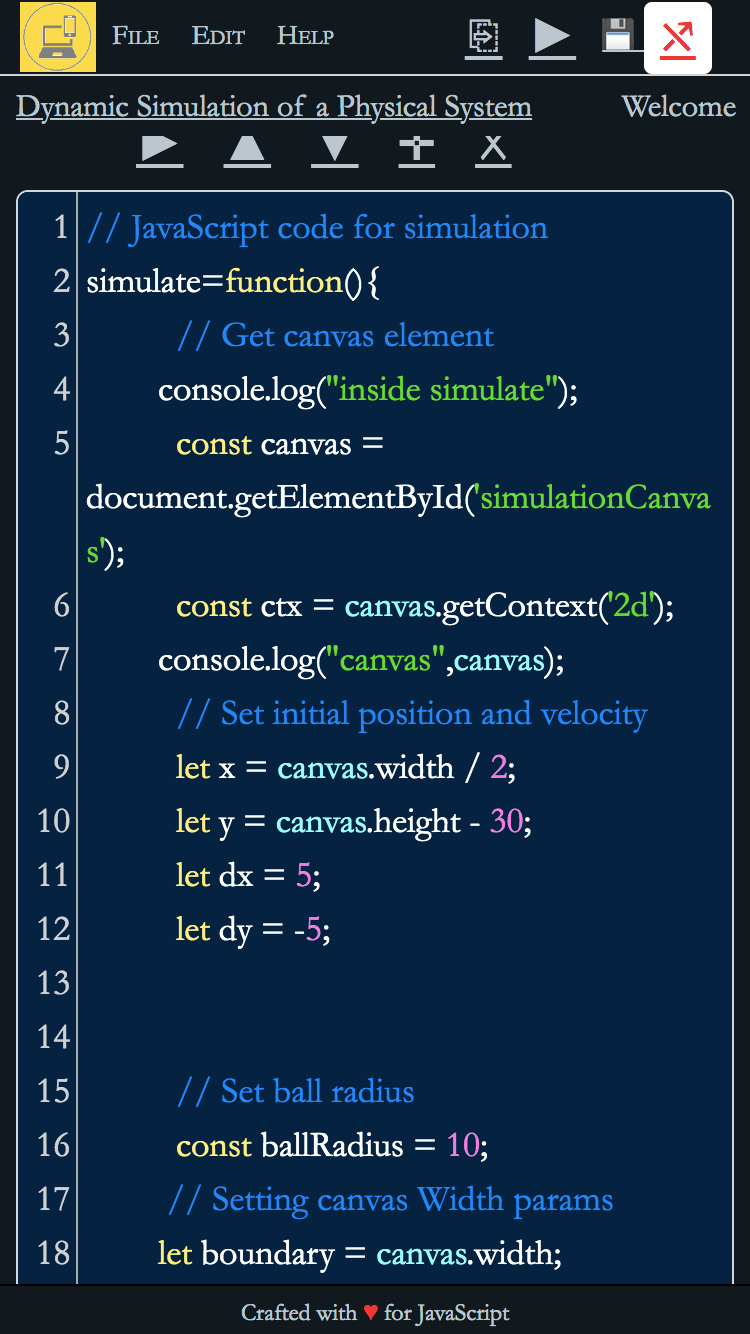Scribbler - JavaScript Notebook, Online Compiler & Editor
Simple Interface for Experimenting in JavaScript. Developed for Open Source using Open Source.
Learning • AI/ML • Scientific computation • Testing
Happy experimenting!
Github • Discord • X (twitter)